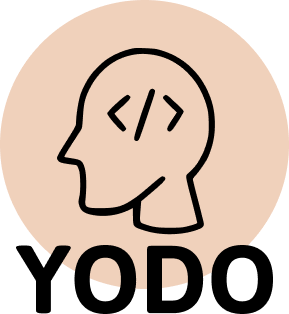Course Content
Day 1 – Beginner – Working with Variables in Python for Data Management
Beginner – Working with Variables in Python for Data Management
00:00
Day 2 – Beginner – Understanding Data Types and Working with Strings
Day 3 – Beginner – Control Flow and Logical Operators
Day 4 – Beginner – Randomization and Lists in Python
Day 5 – Beginner – Loops in Python
Day 6 – Beginner – Functions in Python and Karel
Day 7 – Beginner – The Game “Hangman”
Day 8 – Beginner – Function Parameters and Caesar Cipher
Day 9 – Beginner – Dictionaries, Nesting, and Secret Auction
Day 10 – Beginner – Functions with Output
Day 11 – Beginner – Final Project “Blackjack”
Day 12 – Beginner – Scope and the Game “Guess the Number”
Day 13 – Beginner – Debugging: How to Find and Fix Errors in Code
Day 14 – Beginner – Project “Greater-Less”
Day 15 – Intermediate – Setting Up a Local Development Environment and Coffee Machine
Day 16 – Intermediate – Object-Oriented Programming (OOP)
Day 17 – Intermediate – Project “Quiz” and the Benefits of OOP
Day 18 – Intermediate – Turtle Module and Graphical User Interface (GUI)
Day 19 – Intermediate – Instances, State, and Higher-Order Functions
Day 20 – Intermediate – Creating the Game “Snake” Part 1: Animation and Coordinates
Day 21 – Intermediate – Creating the Game “Snake” Part 2: Inheritance and List Slicing
Day 22 – Intermediate – Creating the Game “Pong”: The Famous Arcade Game
Day 23 – Intermediate – Project “Turtle Crossing”
Day 24 – Intermediate – Files, Directories, and Paths
Day 25 – Intermediate – Working with CSV Data and the Pandas Library
Day 26 – Intermediate – List Comprehensions and the NATO Alphabet
Day 27 – Intermediate – Tkinter, *args, **kwargs, and Creating Programs with GUI
Day 28 – Intermediate – Tkinter, Dynamic Typing, and the Pomodoro App with GUI
Day 29 – Intermediate – Creating a Password Manager with GUI using Tkinter
Day 30 – Intermediate – Errors, Exceptions, and JSON Data: Improving the Password Manager
Day 31 – Intermediate – Final Project: Flashcard App
Day 32 – Upper Intermediate – Sending Emails (smtplib) and Managing Dates (datetime)
Day 33 – Upper Intermediate – APIs and API Parameters: ISS Overhead Notifier
Day 34 – Upper Intermediate – API Practice: Creating a Quiz App with GUI
Day 35 – Advanced – Keys, Authentication and Environment Variables: SMS Sending
Day 36 – Upper Intermediate – Stock Market News Alert Project
Day 37 – Upper Intermediate – Habit Tracking Project: API Requests and Headers
Day 38 – Upper Intermediate – Tracking Workouts Using Google Sheets
Day 39 – Upper Intermediate – Final Project Part 1: Finding Air Tickets
Day 40 – Upper Intermediate – Final Project Part 2: Flight Club
Day 41 – Web Development Basics – Introduction to HTML
Day 42 – Web Development Basics – Intermediate HTML
Day 43 – Web Development Basics – Introduction to CSS
Day 44 – Web Development Basics – Intermediate CSS
Day 45 – Upper Intermediate – Web Scraping with Beautiful Soup
Day 46 – Upper Intermediate – Create a Spotify Playlist Using a Time Machine
Day 47 – Upper Intermediate – Create an Automatic Amazon Price Tracker
Day 48 – Upper Intermediate – Selenium Webdriver: Browser and Bot for Games
Day 49 – Upper Intermediate – Automating Job Applications on LinkedIn
Day 50 – Upper Intermediate – Automatic Tinder Swipe Bot
Day 51 – Upper Intermediate – Twitter Internet Speed Complaint Bot
Day 52 – Above Intermediate – Bot for Instagram Followers
Day 53 – Upper Intermediate – Web Scraping Final Project: Data Entry Automation
Day 54 – Upper Intermediate – Introduction to Web Development with Flask
Day 55 – Upper Intermediate – HTML and URL Parsing in Flask: The More-Less Game
Day 56 – Advanced – Displaying HTML/static files and using website templates
Day 57 – Advanced – Jinja Templates in Flask Applications
Day 58 – Web Development Basics – Bootstrap
Day 59 – Advanced – Final Blog Project Part 2: Adding Styles
Day 60 – Advanced – Sending POST requests with Flask and HTML forms
Day 61 – Advanced – Creating advanced forms with Flask-WTForms
Day 62 – Advanced – Flask, WTForms, Bootstrap and CSV: Coffee and Wi-Fi Project
Day 63 – Advanced – Databases with SQLite and SQLAlchemy
Day 64 – Advanced – My Top 10 Movies Website
Day 65 – Web Design School – How to Create a Website People Will Love
Day 66 – Advanced – Creating your own API with RESTful routing
Day 67 – Advanced – Final Blog Project Part 3: RESTful Routing
Day 68 – Advanced – Authentication with Flask
Day 69 – Advanced – Final Blog Project Part 4: Adding Users
Day 70 – Advanced – Git, Github and Version Control
Day 71 – Advanced – Deploying Your Web Application
Day 72 – Advanced – Data Science with Pandas: College Major vs. Salary
Day 73 – Advanced – Data Visualization with Matplotlib: Programming Languages
Day 74 – Advanced – Data Aggregation and Fusion with Pandas: Analyzing the LEGO Dataset
Day 75 – Advanced – Google Trends Data: Resampling and Visualizing Time Series
Day 76 – Advanced – Beautiful Plotly graphs and Android app store analysis
Day 77 – Advanced – NumPy Computing and Multidimensional Arrays
Day 78 – Advanced – Linear Regression and Data Visualization with Seaborn
Day 79 – Advanced – Nobel Prize Analysis with Plotly, Matplotlib and Seaborn
Day 80 – Advanced – The Tragic Discovery of Hand Washing: t-tests and distributions
Day 81 – Advanced – Final Project: Forecasting House Prices
Day 82 – Professional Portfolio – Project [Python Scripts]
Day 83 – Professional Portfolio – Project [Python Web Development]
Day 84 – Professional Portfolio – Project [Python Scripts]
Day 85 – Professional Portfolio – Project [GUI]
Day 86 – Professional Portfolio – Project [GUI]
Day 87 – Professional Portfolio – Project [Game]
Day 88 – Professional Portfolio – Project [Web Development]
Day 89 – Professional Portfolio – Project [Web Development]
Day 90 – Professional Portfolio – Project [GUI Application for Desktop]
Day 91 – Professional Portfolio – Project [HTTP Requests and API]
Day 92 – Professional Portfolio – Project [Image Processing and Data Science]
Day 93 – Professional Portfolio – Project [Web Scraping]
Day 94 – Professional Portfolio – Project [GUI Automation]
Day 95 – Professional Portfolio – Project [Game]
Day 96 – Professional Portfolio – Project [HTTP Requests and API]
Day 97 – Professional Portfolio – Project [Web Development]
Day 98 – Professional Portfolio – Project [Automation in Python]
Day 99 – Professional Portfolio – [Data Science] Project
Day 100 – Professional Portfolio – [Data Science] Project
Student Ratings & Reviews

No Review Yet