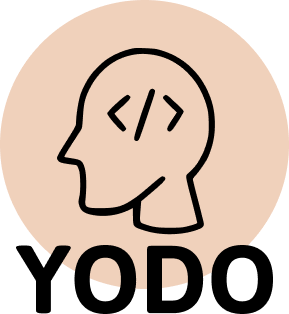About Course
None
What Will You Learn?
- Этот курс предоставляет полный набор инструментов, необходимых для того, чтобы стать специалистом по данным.
Course Content
Final project
topic_summary
Development of a full-fledged mini-application for Telegram
Summary and obtaining the certificate
Final project quiz
Final project
Deployment and support of the application
topic_summary
Overview of Telegram bot deployment methods (Heroku, AWS, DigitalOcean, etc.)
Setting up the environment for deployment
Transfer of the database to a remote server
Automation of deployment and CI/CD setup
Monitoring the bot’s operation and collecting logs
Ensuring the security of the application and user data
Creating documentation for users and developers
Overview of User Feedback Methods
Plans for future development and improvement of the application
Conclusion and summary of the course
Deployment and support of the quiz application
Deployment and support of the application project
Additional functionality and improvements
topic_summary
Implementation of the /leaderboard command to display player rankings
Adding a system of achievements and rewards
Improvement of the bot interface (keyboards, menus)
Optimization of code and performance improvement
Adding commands for administration (ban, unblock users)
Implementation of a notification system (for example, for reaching a new level)
Integration with external APIs to extend functionality
Testing and debugging
Discussion of issues and planning further improvements
Additional features and improvements to the quiz
Additional functionality and improvements of the project
Implementation of the coin earning system
topic_summary
Overview of the coin earning system
Creating a /earn team to start earning
Implementation of the logic for clicking on the hamster and awarding coins
Updating the user’s coin count after each press
Saving results in the database
Displaying the current balance of coins to the user
Implementation of a reward system for achieving a certain number of coins.
Testing the coin earning system
Questions and answers, system debugging
Implementation of the quiz coin earning system
Implementation of the project coin earning system
Creating and Managing Hamsters
topic_summary
Implementation of the /create_hamster command to create a new hamster
Setting up hamster parameters (name, level, characteristics)
Storage of hamster data in the database
Implementation of the /my_hamsters command to display the user’s hamster list
Implementation of the command /delete_hamster to delete a hamster
Error handling when creating and deleting hamsters
Updating hamster characteristics (for example, when leveling up)
Setting up the interface for controlling hamsters
Testing the functionality of creating and managing hamsters
Analysis of questions and errors, bug fixing
Creation and management of hamsters quiz
Creating and managing hamsters project
Registration and user authorization
topic_summary
Creating a team /start and a welcome message
Implementation of new user registration
Creation and storage of user data in the database
User authorization when launching the bot
Error handling during registration and authorization
Implementation of the /profile command to display the user’s profile
Setting up the bot’s keyboard for ease of use
Testing of registration and authorization functionality
User action logging
Questions and answers, analysis of possible issues
User registration and authorization for the quiz
User registration and authorization project
Introduction and Preparation for the Development of Hamster Kombat
topic_summary
Introduction to Hamster Kombat and its main features
Installing Python and necessary libraries
Creating a bot in Telegram and obtaining the token
Environment setup: project creation, virtual environment
Overview of the project structure and main files
Installation and configuration of the database (for example, SQLite)
Preparation of core data models (user, hamster, coins)
Overview of the principles of working with the Telegram API
Introduction to the python-telegram-bot library
Writing the first simple bot
Introduction and preparation for the development of Hamster Kombat quiz
Introduction and preparation for the development of the Hamster Kombat project
Development of Telegram mini-applications
topic_summary
Introduction to the development of Telegram mini-apps
Creating the structure of a mini-application
Interaction with users through a mini-application
Integration of the mini-application with external services
Data processing within the mini-application
Final project: A fully functional mini-application for Telegram
Development of Telegram mini-applications quiz
Development of Telegram mini-applications project
Practical tasks
topic_summary
Creating a simple echo bot
Sending and receiving text messages
Command processing
Creating commands /start and /help
Creating custom commands
Working with buttons
Creating Inline Buttons
Creating Reply buttons
Integration with external APIs
Fetching data from the weather API
Displaying data to the user
Creating a database
Saving and reading user data
Creation of the final project
Practical tasks quiz
Practical assignments project
Introduction to Telegram Bots
topic_summary
- 00:00
Introduction to Telegram Bots quiz
Introduction to the Telegram Bots project
Deployment and support
topic_summary
Deploying the bot on the server (Heroku, VDS)
Updating and maintaining the bot
Monitoring and Logging
Deployment and support of the quiz
Deployment and support of the project
Security and Privacy
topic_summary
Safe storage of tokens and data
Access restriction to the bot
Security and Privacy quiz
Security and confidentiality of the project
Databases
topic_summary
User data preservation
00:00Working with SQLite and PostgreSQL
Creating a simple data accounting system
00:00Quiz databases
Databases project
Integration with external APIs
topic_summary
Fetching data from external sources (for example, weather, news)
00:00Processing and displaying data to the user
Integration with external quiz APIs
Integration with external API project
Advanced features
topic_summary
Working with buttons (InlineKeyboard, ReplyKeyboard)
00:00Sending multimedia messages (photos, videos, audio)
00:00Working with files and documents
00:00Extended quiz features
Extended project features
Creating a Simple Bot
topic_summary
Creating an echo bot
00:00Processing commands (start, help)
00:00Processing of text messages
Creating a simple quiz bot
Creating a simple bot project
Basics of Working with Telegram Bot API
topic_summary
Creating the first bot
00:00Sending and receiving messages
Main API methods (sendMessage, sendPhoto, etc.)
Basics of working with the Telegram Bot API quiz
Basics of working with the Telegram Bot API project
Installation and setup
topic_summary
Project setup
Installation and setup of the quiz
Installation and setup of the project
Student Ratings & Reviews

No Review Yet