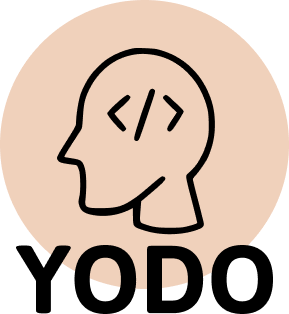О курсе
Do you want to learn how to use Excel for real work tasks?
Are you about to graduate from university and looking for your first job?
Do you dream of becoming a financial modeling specialist?
Join the successful students who are already taking this course.
Learn the intricacies of financial modeling from a professional. Enroll in the course and stand out among your colleagues.
Complete Guide to Financial Modeling in Excel:
— Become an Excel expert
— Learn to create reliable financial models
— Understand company valuation mechanics
— Create professionally formatted files
— Showcase high Excel skills at your job
— Prepare for employment in investment banking, financial consulting, corporate finance, or consulting
What we offer:
— Simple and clear materials
— Detailed explanations with real examples
— Regular updates
— Professional chart examples used by major banks
— Step-by-step examples from real practice
After completing the course, you will be able to:
— Work with Microsoft Excel and its advanced features
— Become the best Excel user on your team
— Complete everyday tasks faster
— Develop profit and loss reports from raw data
— Create cash flow statements
— Evaluate companies
— Build valuation models from scratch
— Develop models with multiple scenarios
— Create professional charts
About the course:
— 7-day money-back guarantee
— No significant prior experience required
— Practical approach to learning
Take your Excel and financial modeling skills to the next level. Invest in your future, which will pay off with career success and personal growth.
This course is perfect for students aspiring to become investment bankers, as well as practicing professionals who want to improve their Excel and financial modeling skills. Don’t miss the chance to acquire skills that will help you advance your career and stand out among other candidates.
Содержимое курса
Section 29: BONUS — Data Analysis with ChatGPT — Deal with Inconsistent Data
Identifying and Handling Erroneous Data
Verifying Data for Errors
Eliminating Duplicate Rows
Addressing Unit Discrepancies in Data
Dividing Cell Content into Multiple Cells
Section 29: BONUS — Data Analysis with ChatGPT — Deal with Inconsistent Data quiz
Section 29: BONUS — Data Analysis with ChatGPT — Deal with Inconsistent Data project
Section 22: How to Adjust EBIT — Theoretical Framework
Section 22: How to Adjust EBIT — Practical Example — Volkswagen
Section 22: How to adjust EV — practical example — Volkswagen
Section 22: Conclusion of the practical exercise
Section 23: Comprehensive LBO Valuation
Section 24: Capital Budgeting — The Theory
Section 25: Capital Budgeting — A Complete Case Study
Section 26: Next Steps
Section 27: BONUS — Data Analysis with ChatGPT — Intro
Section 28: BONUS — Data Analysis with ChatGPT — Exploratory Data
Section 22: How to Value a Company with Multiples
Section 30: BONUS — Data Analysis with ChatGPT — Organize Messy Data
Section 31: BONUS — Data Analysis with ChatGPT — Working with Functions
Section 32: BONUS — Data Analysis with ChatGPT — Clean Text Data
Section 33: BONUS — Data Analysis with ChatGPT — Dates and Time Data
Section 34: BONUS — Data Analysis with ChatGPT — Complete Practical Exercise
Section 35: APPENDIX — Microsoft Excel 2010 — Introduction to Excel
Section 36: APPENDIX — Microsoft Excel 2010 — Useful tips and tricks
Section 37: APPENDIX — Microsoft Excel 2010 — Keyboard shortcuts
Section 38: APPENDIX — Microsoft Excel 2010 — Excel Functions
Section 39: APPENDIX — Company Valuation
Section 13: Introduction to Excel Charts
Section 3: Assignment 1
Section 4: Useful Tips and Tools for Your Work in Excel
Section 5: Assignment 2
Section 6: Keyboard Shortcuts in Excel
Section 7: Excel’s key functions and functionalities made easy
Section 8: Update! SUMIFS — Exercise
Section 9: Assignment 3
Section 10: Financial Functions in Excel
Section 11: Microsoft Excel’s Pivot Tables in Depth
Section 12: Case Study — Building a Complete P&L from Scratch in Excel
Section 2: Introduction to Excel
Section 14: P&L Case Study Continued
Section 15: Business Analysis Techniques Applied in Excel
Section 16: Case Study — Building an FMCG Model from Scratch
Section 17: Financial Modeling Fundamentals
Section 18: Introduction to Company Valuation
Section 19: Introduction to Mergers & Acquisitions
Section 20: Learn how to build a Discounted Cash Flow model in Excel
Section 20: Course Content
Section 21: Tesla Valuation — Complete Practical Exercise
Оценки и отзывы студентов